Honest Review • Easy Read • Visual Explainers
WbizTool Review 2025: The Honest Take on Features, Pricing, Pros & Cons (+ How to Use)
Disclosure: This article contains affiliate links. If you purchase through my link, I may earn a small commission at no extra cost to you. I only recommend tools that offer clear value and I highlight limitations openly.
Table of Contents
What Is WbizTool?
WbizTool is a WhatsApp automation platform designed to help businesses send timely, consent-based messages at scale—without wrestling with the full complexity of Meta’s official BSP process. You can trigger messages via a simple REST API or by uploading a spreadsheet (Excel/CSV), then schedule or send instantly.
Typical use cases include order updates, appointment reminders, abandoned-cart nudges, post-purchase follow-ups, and light promotional broadcasts to subscribers who opted in. For non-developers, the spreadsheet uploader is a lifesaver; for technical teams, the API unlocks workflows and integrations.
Key Features (Plain-English Summary)
- Two ways to send: REST API for programmatic sends, or Excel/CSV for quick bulk campaigns—great for non-tech teams.
- Scheduling & smart reminders: Fire messages now or at precise future times (e.g., 24-hour delivery reminders, recurring service notices).
- Number verification: Filter inactive or invalid WhatsApp numbers before sending—saves quota and avoids bounces.
- Group utilities: Export group members, organize segments, and simplify group-based campaigns.
- Media support: Send text, images, and files; higher tiers may include audio and video support (confirm your plan’s limits).
- Multi-account support: Connect more than one WhatsApp number on higher plans (handy for brands or franchises).
- Integrations: Zapier to connect your CRM/forms, and a Shopify app to pipe order updates directly in WhatsApp.
- Docs & keys: API docs and keys available from your dashboard to get developers moving quickly.
If your goal is “send the right WhatsApp message to the right customer at the right time,” these building blocks get you there without a giant martech stack.
Visual Explanations (How It Works)
+---------------------+ +--------------------+
| Your CSV / CRM | -----> | WbizTool API | -----> WhatsApp → Customer
+---------------------+ +--------------------+
What you’ll see (typical screens):
- Dashboard: High-level status of connections, credits/limits, and recent activity.
- Contacts/Lists: Upload or view numbers, segment by tags, and verify status.
- Campaigns: Compose templates, attach media, and schedule sends.
- Logs: Delivery history, errors, and retry options.
- Integrations: API keys, Zapier hooks, Shopify settings.
Implementation patterns:
- Transactional: Order confirmations & shipping updates from Shopify.
- Lifecycle: Post-purchase tips at day 1, 7, and 30.
- Reminders: Appointment, invoice, or renewal nudges.
- Light promos: Consent-based, low-frequency broadcasts to VIP segments.
Pricing & Plans (At-a-Glance)
Note: Plans and limits evolve. Treat this as a directional snapshot and confirm the current pricing inside the official dashboard or listing before purchasing.
| Plan | Monthly Price | Messages | WhatsApp Accounts | Notes |
|---|---|---|---|---|
| Lite | ~$19 | 3,000 | 1 | Good starter tier; text/image/file |
| Standard | ~$49 | 9,000 | Up to 2 | Instant + scheduled; basic support |
| Advanced | ~$149 | 40,000 | Up to 10 | Audio/video support; stronger infra |
| Enterprise | ~$499 | 200,000 | Up to 50 | Dedicated server; priority support |
There’s usually a small trial allotment to test sending before you commit. Always validate deliverability with a tiny, opted-in segment first.
Pros & Cons (Honest Section)
What WbizTool gets right
- Fast onboarding: QR-style connection avoids long BSP approval cycles.
- Flexible sending: API for devs, CSV for non-tech teams.
- Useful basics done well: Scheduling, verification, multi-account support.
- Integrations that matter: Zapier for workflows; Shopify for order messaging.
- Cost-effective for SMBs: Lower entry price than many enterprise suites.
Where it falls short
- Policy risk: Aggressive bulk sends can trigger WhatsApp rate limits or number blocks—use responsibly.
- Mixed user sentiment: Some report UI limitations, occasional delays, or confusion on quotas/limits.
- Analytics depth: Adequate for basics; not a full-blown marketing cloud.
- Enterprise needs: Regulated industries or large teams may prefer official BSP-first providers.
How to Use WbizTool (Step-by-Step)
- Create your account and log in. If available, enable a trial to test with 30–50 messages.
- Connect WhatsApp by scanning the provided QR (WhatsApp or WhatsApp Business). Keep that device reliably online.
- Prepare your contacts in a sheet:
- Columns like:
phone,name,tag,last_order_id, etc. - Use international formats with country codes.
- Confirm opt-in status (consent first, campaigns later).
- Columns like:
- Verify numbers to prune invalid/inactive accounts—saves credits and reduces failures.
- Compose messages with variables:
- Example:
Hi {name}, your order #{last_order_id} is out for delivery 🚚 - Keep it clear, short, and helpful. Avoid spammy wording.
- Example:
- Schedule vs send now:
- Transactional messages → send immediately.
- Lifecycle/promos → schedule at respectful hours; limit frequency.
- Monitor logs for delivery and errors. Fix formatting issues or remove undeliverable numbers.
- Iterate: Segment by behavior (VIP, repeat buyers, lapsed) and personalize accordingly.
Best-practice guardrails
- Consent is king: Only message people who opted in. Honor opt-outs.
- Start tiny: Warm up gradually. Big spikes look suspicious.
- Transactional first: Value > promos. Earn trust before marketing.
- Test deliverability: Send to a 20–50 contact sample, then scale.
- Respect time zones & quiet hours to reduce complaints.
Who It’s Best For
- Small & mid-size stores: Order updates, delivery reminders, and re-engagement without a complex stack.
- Service providers: Appointment confirmations, reschedule prompts, invoice nudges.
- Marketers with consented lists: Light promotional broadcasts to VIPs and repeat customers.
Who Should Be Cautious
- Highly regulated sectors needing strict compliance and audit trails.
- Enterprises requiring advanced analytics, omnichannel orchestration, or guaranteed SLAs.
- Anyone planning bulk cold outreach: Don’t. It’s risky and a fast track to number blocks.
Top Alternatives & When to Choose Them
| Tool | Why pick it | Trade-off |
|---|---|---|
| WATI | Stronger team features, shared inbox, official API centric. | Higher cost; more setup than CSV-first tools. |
| Respond.io | Omnichannel automation; enterprise-grade workflows. | Steeper learning curve; pricier for small teams. |
| 360dialog | Developer-friendly access to official WhatsApp API. | Less “out-of-box” UI—expect to build around it. |
| Interakt / Zoko | WhatsApp CRM-style platforms for commerce. | Feature sets differ; evaluate billing and templates. |
Rule of thumb: If you crave simplicity and a low entry price, WbizTool is compelling. If you need strict compliance, omnichannel, or deep analytics, graduate to an official BSP-centric stack.
Final Verdict (My Opinion)
WbizTool nails the basics that most small businesses actually need: easy sending (API or CSV), scheduling, verification, and the right integrations. The UI isn’t flashy, and it won’t replace an enterprise marketing cloud—but that’s not the point. It’s practical, affordable, and a strong fit for transactional and light lifecycle messaging—as long as you respect consent and frequency.
Score: 3.8/5 — Good value for SMBs; policy risk + limited analytics cap its ceiling.
FAQs
Is WbizTool legit?
It’s a functional product used by many SMBs. As with any WhatsApp automation tool, misuse can violate platform rules. Stick to consent-based, value-first messaging and you’ll minimize risk.
Will I get banned for using it?
No tool is ban-proof if you spam. Warm up gradually, avoid cold outreach, and message only subscribers who opted in. Keep frequency reasonable and content helpful.
Does it support media?
Yes—text, images, and files broadly; audio/video on higher tiers. Always confirm your plan’s allowances before planning media-heavy campaigns.
Is there a free trial?
There’s typically a small free message allotment for testing (e.g., ~50 messages). Verify availability on the current offer page.
What are the best use cases?
Transactional order messages, appointment reminders, post-purchase tips, and VIP-only offers. These drive real value and keep complaint rates low.
How do I integrate with my stack?
Use Zapier to connect forms/CRMs or the REST API for custom logic. Shopify users can enable the app for order updates.