The Best CRO App for Shopify in 2025: Why Vitals Wins (Plus an AI‑Boosted Workflow)
If you’re tired of juggling 7 different apps to move your conversion rate, this guide is for you. Below is a visual, practical walkthrough of the CRO stack I recommend, why Vitals is the best all‑in‑one app for most stores, how to deploy it without bloat, and where AI fits into the workflow.
CRO, the short version
Conversion Rate Optimization is the practice of making more revenue from existing traffic — by clarifying offers, removing friction, and adding persuasive proof at the exact moment shoppers need it. No mystery. Just disciplined, measurable changes and a clean storefront.
The rule: Only deploy what you can measure. Add one surface at a time, and keep your theme fast.
Why Vitals beats a 6‑app stack for most merchants
- One toolkit, fewer conflicts: Reviews, bundles, popups, sticky ATC, visitor replays, trust badges — all under one roof.
- Speed control: Fewer third‑party scripts vs running separate apps for reviews, upsells, popups, countdowns, etc.
- Fewer invoices & simpler QA: Manage updates and settings in one place; test changes with fewer variables.
Want the simple route?
Try Vitals for ShopifyVisuals: CRO in two pictures
1) The CRO Flywheel
2) The A/B Decision Route
Zero‑bloat setup with Vitals (step by step)
Vitals is a toolbox, not a Christmas tree. Turn on only the surfaces you can measure this month:
- Product reviews (with photos): Import a few high‑quality reviews to seed social proof. Surface the star rating near the title.
- Sticky add‑to‑cart (mobile): Keeps the CTA visible during scroll. Track add_to_cart rate by device.
- One upsell surface: Cart drawer or PDP — not both at first. Use an AOV‑friendly bundle (e.g., “Starter Kit” 10% off).
- Popups (if any): Exit‑intent only, and only on high‑intent pages. Keep it short — one field email capture.
- Trust micro‑badges: 2–3 tiny, monochrome badges near the CTA; move the rest below the fold.
- Visitor replays (sampling): Record a sample to spot friction (variant pickers, cart drawer issues).
Speed hygiene: After each module enable, check LCP, CLS, and INP on the product template. Remove anything you don’t need.
Where AI belongs in your CRO workflow
- Variant copy ideas: Draft 3 headline options and 5 benefit bullets. Keep one change per test.
- FAQ compression: Turn support emails into 5–7 crisp FAQs with scannable answers; render with FAQ schema.
- Session insights: Summarize a sample of replays to a punch‑list (e.g., “Variant swatches not visible on small screens”).
- Creative guardrails: Enforce a style checklist (max 3 icons, 5–7 images per gallery, 10–15s demo video).
Vitals vs multi‑app stack (quick comparison)
| Capability | Vitals (single app) | Separate apps (6‑app stack) |
|---|---|---|
| Reviews + photos | Built‑in, one script | Dedicated reviews app |
| Upsells / bundles | Built‑in bundles & offers | Separate bundle + upsell apps |
| Sticky ATC / trust | Built‑in widgets | Two more apps or custom code |
| Popups / capture | Built‑in basic popups | Dedicated popup/email tool |
| Visitor replays | Built‑in (sample) | Session replay tool |
| QA & conflicts | Lower (one vendor) | Higher (updates break things) |
| Performance | Fewer total scripts | Many scripts, higher risk |
FAQ
Is Vitals the only CRO app I need?
For most stores, it can replace 5–8 separate plugins. That said, keep Shopify‑native tools (Search & Discovery, Bundles) in your toolbox where they make sense.
Will adding CRO widgets slow my site?
Anything can, if you add too much. Enable one module at a time, measure metrics, and remove what doesn’t move the needle.
What should I test first?
Start with sticky add‑to‑cart on mobile, 3 benefit bullets under the price, and a bundle that lifts AOV.
Ready to simplify your CRO stack?
Get Vitals for Shopify