Shrine Theme Pro Free Download? Risks, Legit Paths, and a Clean Setup Checklist
If you searched for “shrine theme pro free download” or “shrine theme nulled,” you’re not alone. This guide explains what those searches usually aim to solve, why cracked files backfire, legit ways to evaluate Shrine, and a practical performance checklist. No scare tactics — just clear trade‑offs and a safe path forward.
TL;DR
- Nulled/cracked copies look “free,” but introduce security, legal, and SEO risks that often cost more later.
- Legit paths: use official previews, documentation, and proven optimization tactics to validate fit.
- Practical checklist below covers setup, speed, and QA so your storefront stays fast and stable.
What “free download” searches usually signal
People searching variations like shrine theme pro free download, shrine theme shopify free download, or shrine theme nulled are typically trying to do one of three things:
- Preview the look and features before committing.
- Test performance on a staging or draft store.
- Save money in the short term.
Those are reasonable goals. The problem is that unofficial files don’t solve them reliably — and the hidden costs show up at the worst possible times (checkout, theme update, or during a campaign).
Why nulled/cracked copies hurt more than they help
- Security: Modified packages can ship with malicious code that siphons data or injects spam links.
- SEO: Toxic links, cloaking, or code bloat degrade rankings. Cleanup is expensive and slow.
- Updates: You’ll be locked out of official patches and fixes — the site gets brittle fast.
- Compatibility: Apps and sections can break without maintained hooks and version support.
- Legal & support: Licensing matters. You won’t get help when things go sideways.
Visual: Risk vs. Reward
Perceived reward now
Hidden risk (security, SEO, updates)
Legit ways to evaluate Shrine (safely)
You can validate fit without touching unofficial files. Practical options include:
- Study official previews and docs: Map sections and patterns to your use cases (PLP, PDP, bundles, editorial).
- Benchmark your assets: Check hero image sizes, fonts, and apps you plan to use.
- Stage responsibly: Spin up a draft store or duplicate theme to test layout, copy, and speed before going live.
Want the clean, supported route?
Setup & speed checklist (copy–paste friendly)
- Images: Keep hero images under ~200KB when possible. Export WebP and lazy‑load below the fold.
- Apps: Audit bloat. Remove overlapping features. Test speed impact per app on a duplicate theme.
- Liquid hygiene: Trim unused snippets; avoid multiple render calls that duplicate work.
- Fonts: Prefer system fonts or a single variable font. Preload critical font files.
- Sections: Reuse components; avoid excessive third‑party sections that add CSS/JS weight.
- Analytics: Fire only essential tags. Stagger non‑critical scripts with `defer` or post‑load.
- Media policy: Cap homepage video; use poster images; lazy‑load embeds.
- QA loop: Test mobile first; verify cart and checkout; check Lighthouse and Core Web Vitals.
Performance budget
• Hero < 200KB
• Total JS < 200KB gzip (initial)
• 1 font family, 400/700
• LCP < 2.5s on 4G
• CLS < 0.1
• TBT < 200ms
Alternatives if Shrine isn’t the fit
Different catalogs and editorial needs can point to another theme. Keep the evaluation simple: speed, maintenance, native sections, and support quality.
| Theme | Strengths | When it’s a match |
|---|---|---|
| Shrine | Modern sections, commerce‑first patterns, strong product storytelling. | Brand needs aesthetics + speed with simple customization. |
| Prestige | Editorial layouts, premium feel, strong visual storytelling. | Content‑heavy brands with long‑form sections. |
| Dawn | Baseline performance, solid for customization. | Teams who plan to extend/modify heavily. |
Visual: Decision tree — the safe path
Need to test look & speed?
Use official preview + staging
Run the speed checklist
Trying to avoid cost completely?
Hidden risks outweigh ‘free’
Go official instead
FAQ
Is downloading Shrine Theme “free” legal?
Unofficial, cracked packages violate licensing and can expose you to legal and security problems. The safe route is the official channel.
Will a nulled theme hurt SEO?
It can. Backdoor links, cloaking, and code bloat hurt rankings and are hard to clean up. Search engines don’t reward unstable stores.
How do I test Shrine without risk?
Use official previews and a staging workflow. Validate sections, layouts, fonts, and your performance budget before launch.
What if I already installed a cracked copy?
Move to a clean build. Re‑audit apps, remove unknown code, rotate keys, and re‑verify search coverage. The sooner you switch, the better.
Ready to take the clean route?