The Midnight Launch
It was 11:58 p.m. when Lena finally clicked “Publish Store.” Her kitchen table was cluttered with empty coffee mugs and a notebook full of logo sketches. She’d poured six months of savings into an eco-friendly yoga mat brand and, at midnight, her Shopify store went live.
By 12:05 a.m., she had her first visitor. By 12:09 a.m., that visitor bounced. And so did the next. Traffic wasn’t the problem—Instagram ads and creator mentions were working. The problem was everything after the click.
“If ads are the invitation, design is the party. People don’t stay when the room feels confusing, slow, or untrustworthy.”
Why Shopify Website Design Matters More Than You Think
Most store owners obsess over products and ad budgets. But in ecommerce, design is the silent salesperson: the layout that reduces friction, the mobile flow that fits a thumb, the speed that respects attention, and the story that frames value.
Source: industry performance audits and CRO benchmarks.
In most categories, mobile drives the majority of sessions.
Lena’s Turning Point: Hiring a Shopify Website Designer
After two months of sleepless nights, Lena hired a Shopify website designer—not a “theme installer,” but a partner focused on conversion. Step one wasn’t color palettes; it was discovery:
- Who is the buyer and what frustrates them?
- What must be true on a page to feel trustworthy?
- How can we tell a story that elevates a yoga mat into a lifestyle shift?
The Redesign (What Actually Changed)
- Simplified navigation: from five menus to one clear path with intuitive categories.
- Mobile-first UX: thumb-friendly buttons, sticky add-to-cart, swipeable galleries.
- Performance: images compressed, scripts trimmed, lazy-loaded media; load time fell from ~6s to <2s.
- Storytelling visuals: sunrise meditation scenes reframed benefits as outcomes: calm, focus, joy.
- Trust cues: verified reviews, shipping clarity, eco badges, returns explained before checkout.
Within six weeks, bounce rate fell ~40% and revenue climbed to roughly $25,000/month. Same ads. Different experience.
What Most Blogs Don’t Tell You (But Designers Obsess Over)
1) Theme Bloat & the “App Tax”
Many premium themes ship with parallax, slider suites, mega menus, and animation systems you’ll never use. Every unused feature adds CSS/JS weight. Pair that with five-to-ten third-party apps and your lighthouse score—and revenue—sink. A custom or pruned theme cuts weight and cognitive load.
2) Design Systems Win at Scale
Big stores codify a Shopify design system—a library of components (buttons, cards, tiles, sections) and rules (spacing, type, color). The payoff: new pages ship fast and consistent; experiments stay controlled.
3) Headless & Hybrid Rendering
For brands needing app-like speed and dynamic UX, a headless approach (e.g., Hydrogen/Oxygen) decouples the front-end from Shopify’s core. Designers gain control of transitions, state, and micro-interactions—without sacrificing checkout reliability.
4) Accessibility as a Growth Lever
Accessible stores (semantics, contrast, focus states, keyboard nav, alt text) reduce abandonment and widen reach. It’s not just compliance; it’s conversion and brand equity.
Design ≠ Decoration — It’s Narrative + Evidence
Apple doesn’t sell phones; it sells innovation. Nike doesn’t sell shoes; it sells determination. Lena wasn’t selling mats; she sold peace of mind. Great Shopify store design turns product features into human outcomes and backs them with reviews, UGC, and clear policies.
Story Blocks That Convert
- Scene-setting hero: a buyer’s ideal moment, not a product close-up.
- Outcome-first bullets: “Unroll calm. Cushion focus. Commit to you.”
- Evidence reel: star ratings, before/after, short testimonial clips.
- Objection handling: shipping times, returns, materials—answered fast.
Practical Shopify Design Checklist
| Area | Action | Why It Matters |
|---|---|---|
| Speed | Compress images, inline critical CSS, kill unused apps/scripts | Every second saved compounds add-to-cart rate |
| Mobile | Design for thumbs; test on small screens first | Most sessions are mobile—optimize where buyers are |
| Trust | Display social proof, policies, and guarantees early | Removes anxiety and reduces bounce |
| UX | Sticky ATC, short forms, focused nav | Less friction = more checkouts |
| Testing | A/B the first screen, price framing, and offer positioning | Small wins add up to big revenue |
| System | Build a component library for repeatable quality | Ship landing pages faster without visual drift |
Mini Case Notes (Revenue Signals)
Bundles over Bling: One baby-goods brand found that bundling complementary items generated hundreds of thousands in a quarter—not by adding animations, but by simplifying choice and pushing AOV up.
Migration Momentum: A beauty brand saw six-figure incremental gains after migrating from a heavy legacy stack to a lean Shopify build—proof that platform UX and performance can unlock latent demand.
Media Spend Efficiency: Another brand crossed the $300k/mo mark after reducing wasted ad spend and tightening post-click UX. Traffic efficiency matters—but so does what you do with the click.
The Future: AI, Green Design, Voice & AR
Design is expanding:
- AI-assisted creation: Use AI to draft sections, then refine with human taste and ethics.
- Sustainable UX: Smaller payloads, fewer requests, clean motion—good for planet & profit.
- Voice & AR: Voice search/navigation and AR product views reshape “page” thinking.
- Omnichannel brand system: One visual language, many touchpoints—store, social, pop-up, app.
Frequently Asked Questions
Do I really need a Shopify website designer if I can use a theme?
Themes are a great start, but pros optimize UX, speed, accessibility, and conversion flows—plus prevent the theme/app bloat that silently kills revenue.
How much does Shopify website design cost?
Light improvements: a few hundred dollars. Full custom or headless builds: $1,500–$10,000+. Cost should map to complexity and ROI goals.
What is custom Shopify theme development?
A bespoke theme with only the components you need—faster, easier to maintain, and truer to your brand than one-size-fits-all themes.
Can I move designs from Figma into Shopify?
Yes. Figma → Liquid/JSON sections is a common workflow. You get pixel-accurate, modular sections your team can reuse.
Designer vs developer—what’s the difference?
Designers shape the experience and visuals; developers make it real, fast, and integrated. You want both.
How long does a full redesign take?
4–8 weeks for concept, components, QA, and launch. Quicker if you’re iterating a single page or funnel.
Is Shopify good for single-product stores?
Absolutely—paired with a single-product theme, outcome-first storytelling, and robust product page UX.
Art Direction & Image Prompts (Use with Your AI Tool)
Copy the prompts below into your preferred image generator. Keep outputs cohesive (same model, lighting, brand palette).
Hero Image Prompt
Create a wide, cinematic hero image for a Shopify design blog. Dawn light through a modern studio window; a minimalist desk with a laptop showing a Shopify product page (no brand UI). Mood: calm, strategic, premium. Color palette: soft whites, light slate, subtle blue accents. Photorealistic, shallow depth of field, 16:9.
Lifestyle / Story Section Prompt
A young founder in a cozy kitchen at midnight, laptop glow reflecting, coffee mugs, sketchbook of logos. Emotion: hopeful, determined. Gentle warm light, cinematic grain, 3:2 photograph, photorealistic, natural color grade.
Performance / UX Visualization Prompt
Abstract visualization of speed and UX: layered cards and buttons floating with motion blur lines indicating fast performance; simple icons (thumb, cart, review star). Clean tech aesthetic, isometric angle, white background, vector-style, brand colors: blue and slate.
Before → After Comparison Prompt
Split-screen composite: Left panel shows cluttered online store (crowded nav, slow feel); right panel shows clean, fast Shopify product page with sticky add-to-cart and simple layout. Neutral, brand-agnostic UI. Minimal text overlay: “Before” vs “After.” Studio lighting, crisp UI mock style.
FAQ / Help Visual Prompt
Friendly help center visual: speech bubbles, checklist, accessibility icons (keyboard, screen reader), and shield badge for trust. Flat illustration, soft gradients, rounded shapes, modern Shopify-adjacent style, white background.
References & Further Reading
Optional to include; link to your preferred case studies and performance articles.
- Theme performance audits & CRO benchmarks (general industry references)
- Accessibility guidelines: WAI-ARIA & WCAG
- Headless Shopify (Hydrogen/Oxygen) docs