FuseBase Review 2025: Honest Look at Features, Pricing, Pros & Cons
Last updated: September 2025
Disclosure: This post may contain affiliate links. If you purchase through them, I may earn a commission at no cost to you. I only recommend tools I genuinely believe can help businesses.
👉 Check FuseBase Deal on AppSumoTable of Contents
What is FuseBase?
FuseBase (previously connected with Nimbus Note) is an AI-powered collaboration and client portal platform. It combines internal workspaces, external client portals, knowledge management, tasks, and AI automation into one environment.
Think of it as a hybrid of Notion, ClickUp, and SuiteDash—designed to help agencies, consultants, and SMBs deliver professional client experiences while also managing their own teams more efficiently.
With FuseBase, you can create branded client portals, automate repetitive processes with AI agents, and maintain all documentation, tasks, and workflows in one place.
FuseBase Key Features
- Branded Client Portals: Deliver white-labeled experiences for clients and partners.
- AI Agents: Automate summaries, document creation, client Q&A, and repetitive busywork.
- Workspaces: Separate internal vs external collaboration areas for privacy and clarity.
- Knowledge Base: Create and organize documents, SOPs, and guides.
- Task & Workflow Management: Assign tasks, track progress, and visualize projects.
- Integrations: Zapier, embeds, and API options to connect external tools.
- Customization: White-labeling, custom CSS/JS in portals, and branding options.
How FuseBase Works (Visual Guide)
Here’s a simple breakdown of the workflow in FuseBase:
+-----------+ +-----------+ +-----------+
| Team | -----> | FuseBase | ----> | Client |
| Docs/ | | Portals | | Portal |
| Tasks | | AI Agents | | Access |
+-----------+ +-----------+ +-----------+This model makes it clear: FuseBase isn’t just for your team, it’s also how you present your work to clients.
Pricing & Plans
FuseBase offers different pricing depending on whether you buy through SaaS subscriptions or AppSumo LTD deals.
| Plan | Price | Best For |
|---|---|---|
| Starter | ~$32/month | Solo consultants & freelancers |
| Team | Varies (~$79-$149 on AppSumo LTD) | Agencies & SMBs |
| Enterprise | Custom pricing | Large orgs with compliance needs |
Pros & Cons (Honest Take)
✅ Pros
- Combines internal workspaces + external portals in one tool.
- AI assistance reduces manual busywork.
- Branded client portals create professional image.
- Affordable via AppSumo lifetime deal.
- Strong customization & white-label features.
❌ Cons
- Still maturing; some features feel rough or limited.
- Learning curve for new users.
- Data lock-in concerns; export options not always clear.
- Not as advanced as enterprise tools like ClickUp or Monday.
- AI promises may be overhyped in marketing.
Who Should Use FuseBase?
Best for:
- Agencies managing multiple clients & projects.
- Consultants who want branded client portals.
- Freelancers offering professional deliverables.
- SMBs needing combined documentation + client collaboration.
Should be cautious:
- Enterprises needing deep compliance & analytics.
- Teams already heavily invested in tools like Notion or Monday.com.
- Users uncomfortable with possible SaaS lock-in.
Alternatives to FuseBase
| Alternative | Why Pick It | Trade-offs |
|---|---|---|
| Notion | Flexible docs, great ecosystem | No native branded client portals |
| ClickUp | Robust project management | Complex for simple client sharing |
| SuiteDash | Strong client portal + CRM | UI less modern, steeper setup |
| Monday.com | Enterprise-grade workflows | Expensive; overkill for freelancers |
Final Verdict
FuseBase positions itself as a bridge between internal collaboration and external client delivery. It’s not perfect: some features are still rough and there are legitimate concerns about SaaS dependency. But it offers serious value—especially at AppSumo lifetime deal pricing.
If you’re an agency, consultant, or SMB wanting professional portals and AI-assisted collaboration, FuseBase deserves a spot on your shortlist.
My Rating: ⭐⭐⭐⭐☆ (4/5)
👉 Try FuseBase HereFAQs
Is FuseBase legit?
Yes, FuseBase is a real SaaS platform, evolving from Nimbus Note, with many active users and reviews on AppSumo and SaaS directories.
Can I white-label FuseBase?
Yes, client portals can be branded with your logo, colors, and even custom CSS/JS for deeper customization.
Does it replace Notion or ClickUp?
For some freelancers/agencies, yes. But larger teams may still prefer Notion/ClickUp for ecosystem depth. FuseBase is best for small-medium client-facing businesses.
Is there a FuseBase AppSumo deal?
Yes, AppSumo lists FuseBase with lifetime deals starting at ~$79. Check current offers for details.